Dye System Guide
Now, have your own item your way altering colors from time to time!
What’s Dye System?
A system that lets you customize your own items by changing the colors, the way you liked it.
First, Dye item is needed to dye your items. There are various kinds of dye items to choose from. Choose your desired dye color and apply it to any item you want.
Also, only designated items can be dyed. Check out Item Info screen to see whether the item can be dyed or not.
[Type of Dye Item]
Below is an example of applying dye on Armor only.
| Random Dye |
Can dye with random colors. |
| Free Dye |
Can customize the color by choosing favorite colors from the palette.
Can only be acquired from the Dye Capsule. |
| Dye Capsule |
Can get one of dyes randomly from this capsule. |
| Dye Remover |
Removes dyed color and restore item previous color. |
| Sky-blue Dye |
Wine Dye |
Yellow Dye |
Blue Dye |
Green Dye |
Red Dye |
 |
 |
 |
 |
 |
 |
[How to use the Free Dye]
- Wear an item that is dyeable.
- Double click the Free Dye item in inventory.
- Click the item you want to dye and simulate various colors freely from the palette. (You can also see the look behind using the camera.)
Free Dye Palette
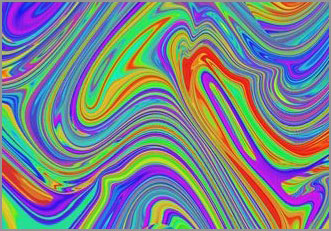
- Once desired color is determined, click ‘Apply’ button.
- To bring back the previous color, you can use Dye Remover item.
[Set items that can be dyed for now]
Jewel Set, Wind Set, Jungle Hunter Set